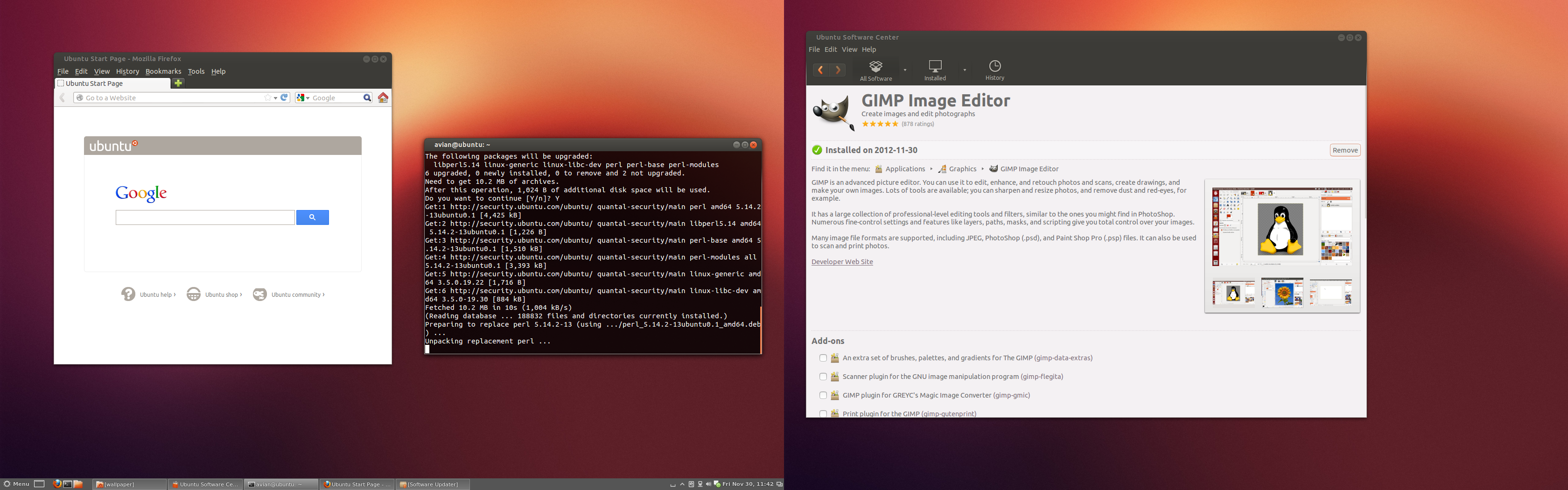So there is now a PPA for Cinnamon which makes it incredibly easy to install on Ubuntu. If you are sick of Gnome 3, Unity, etc and just want your old traditional Gnome 2 style desktop back then you are almost required to try Cinnamon (which is a fork of the older Gnome).
To install it, just enter these commands into a terminal:
sudo add-apt-repository ppa:gwendal-lebihan-dev/cinnamon-stable sudo apt-get update sudo apt-get install cinnamon
You can choose between stable and unstable builds by selecting the appropriate check boxes under software sources. After installing, just log out and select Cinnamon and re-log in to use it right away.
Here is a screen shot of a fresh Ubuntu + Cinnamon install before I went crazy customizing it: